1.On a PC that is connected to your Sky broadband, enter the address http://192.168.0.1 into the address bar:

2.You will then be prompted for a username and password - enter admin as the username and sky as the password (both lower-case):
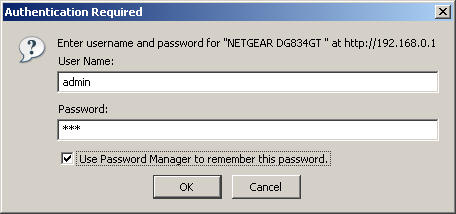
3. You will then see the router configuration pages - please scroll down to the bottom options of the list in the left-hand pane, click on UPnP and untick Turn UPnP On:
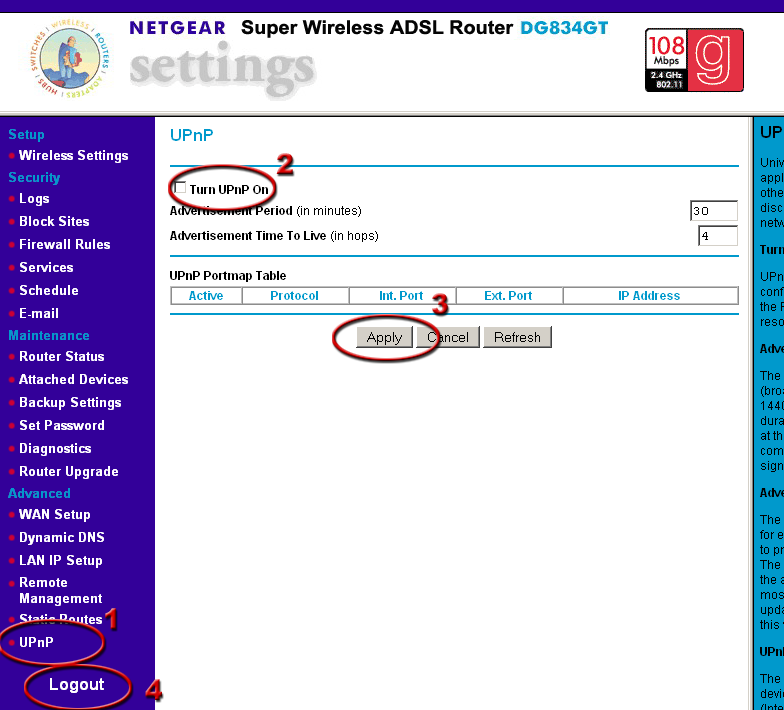
4. Click on the Apply button and then click on Logout at the bottom of the left-hand pane. Power the router off and then back on again.